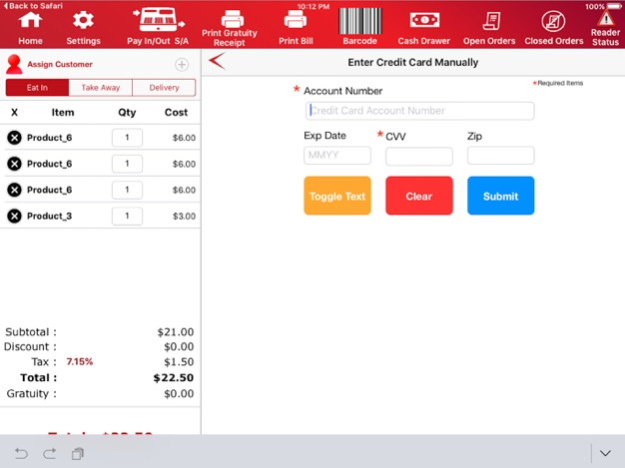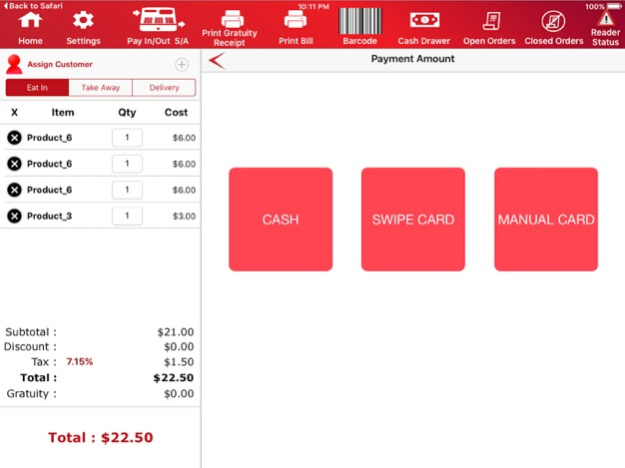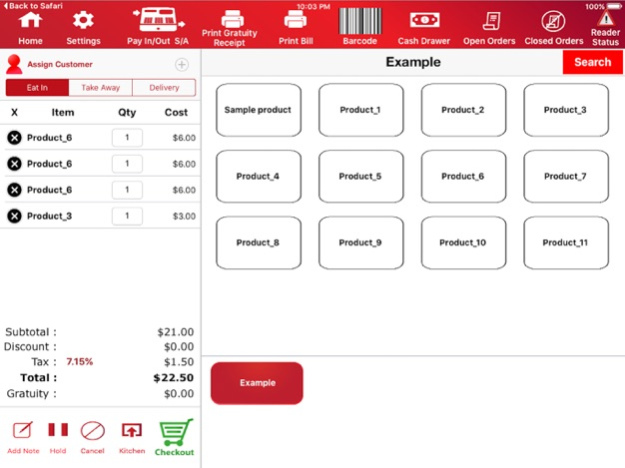GATI + PayPal 3.7
Free Version
Publisher Description
GATI + PayPal
GATI is powered by PayPal.
PayPal is one of the easiest ways to accept payment.
GATI + PayPal offers new or established businesses the freedom to take payments from traditional MSR, EMV, or contactless payments like Apple Pay.
How to get started:
Download the GATI App
Register (create your username & password)
Signup for Paypal Here account
Select reader (you can pickup PayPal reader from your local office supply store)
PayPal rate is 2.7% per transaction. No Contract.
To order or learn more about supported hardware please go to hardware.gatipos.com.
Menu Building
You can build your menu from anywhere on any computer or tablet and SYNC it to the App.
Please go to menu.Gatipos.com for more information
Feb 2, 2019
Version 3.7
A minor fix to update the default connection endpoint to rpointsystem.com.
About GATI + PayPal
GATI + PayPal is a free app for iOS published in the Health & Nutrition list of apps, part of Home & Hobby.
The company that develops GATI + PayPal is Nomadic Systems LLC. The latest version released by its developer is 3.7. This app was rated by 1 users of our site and has an average rating of 3.0.
To install GATI + PayPal on your iOS device, just click the green Continue To App button above to start the installation process. The app is listed on our website since 2019-02-02 and was downloaded 23 times. We have already checked if the download link is safe, however for your own protection we recommend that you scan the downloaded app with your antivirus. Your antivirus may detect the GATI + PayPal as malware if the download link is broken.
How to install GATI + PayPal on your iOS device:
- Click on the Continue To App button on our website. This will redirect you to the App Store.
- Once the GATI + PayPal is shown in the iTunes listing of your iOS device, you can start its download and installation. Tap on the GET button to the right of the app to start downloading it.
- If you are not logged-in the iOS appstore app, you'll be prompted for your your Apple ID and/or password.
- After GATI + PayPal is downloaded, you'll see an INSTALL button to the right. Tap on it to start the actual installation of the iOS app.
- Once installation is finished you can tap on the OPEN button to start it. Its icon will also be added to your device home screen.